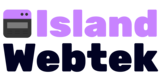Make a personal website: Instructions.
Knowing why you want to develop a personal website
Think about your unique website’s theme and objectives. You may need a place to blog about your travels or a place to put your writing. Or perhaps you want a channel to attract more clients as a freelance web designer, a platform to market your expanding bakery business, or a copywriting portfolio to gain a new full-time job.
Whatever your motivations for setting up a personal website, it’s critical to consider your interests and how you want to express them (and yourself) online.
Your website can play a significant role in marketing your abilities and helping you advance your profession if your objective is to gain more business.
For instance, Fabio Formata’s website amply demonstrates his filmmaker and video designer abilities. It serves as an excellent illustration of how focusing on one thing makes for a stronger personal website.
You can decide what kind of website you will design once you know what you want to say about yourself. It could be as basic as a home page with a section for your biography and contact information, or it could be more complicated, like an online store where you sell your products.
Determine your audience
The majority of websites are designed for users with certain interests. Knowing your audience is as crucial to creating a personal website as understanding why you are doing so.
Liucija Vaitukaityte, a professional football player, has a personal website created in Webflow focused on videos, statistics, and other materials that would interest her followers or other enthusiasts.
Think about the narrative you want to present about yourself when creating your website, just like Liucija. What are the shared interests between you and your target audience? What abilities are potential clients searching for when they arrive at your page if your website is designed to advertise yourself? Decide what facts your audience should learn from your website after determining who they are.
Your target audience should be considered while writing content, selecting photos and other visuals, and organizing your website.
Decide on the type of personal website you want to develop.
Let’s discuss the fundamental categories into which personal websites belong and which may be the most appropriate for you now that you know what you want to say and who your audience is.
One-page websites
An extensive endeavor is not necessary to create a personal website, and a specific site might be the best solution to establish your presence online.
This DJ Daniela Monroe single-page website, created using Webflow, prominently displays her Soundcloud recordings and provides links to her current social media accounts on Instagram, Facebook, and YouTube.
Single-page websites often have a homepage with subpages for contact information and an “about me” section. These websites primarily serve as sources of information and don’t need complicated functionality.
A one-page website may be all you need for your website if you already have a robust social media following that acts as your primary online hub.
Blog
Your first personal website should be a blog, which you may easily create. Visitors to your website can comprehend your distinctive point of view and skills, and most significantly, they may establish a more personal connection with you.
It would help if you first determined whether you appreciate the craft and art of writing before you can begin. It should thrill you to think of original blog topics, write them, and share them with your readers. You must keep a consistent publishing schedule and contact your target audience regularly to have a successful blog.
A good illustration is Adelaide Perr’s blog. It appeals to a wider audience because it not only discusses riding but also how to overcome challenges in everyday life.
The world of blogging is crowded. However, the most talented writers have a genuine passion for the subjects they write about. Start a blog about your most important values.
Portfolio
The sole purpose of a portfolio is to showcase your abilities. A portfolio is crucial if you work in a creative industry like writing, design, or photography. Your portfolio promotes your area of specialty, develops your brand, and aids in attracting new customers.
This website for designer Glenn Catteeuw features all the necessary components for a portfolio, all presented through a contemporary and eye-catching design, including an about section, services, featured work, and a method to get in touch.
A portfolio has more components to keep track of than a straightforward blog or one-page website.
Create your content.
In terms of web design, we advise putting content first. By doing this, you can plan out the content of your website and know what you want to include. Starting with a basic copy can give you a better idea of how your website will appear after it is complete, even if you don’t need final versions.
beginning landing page
Consider your opening site or landing page as your first impression. Have a compelling headline, supporting language that describes who you are, and a clear graphic to launch your homepage.
Great writing and dramatic pictures pique visitors’ curiosity at the start of the actor Gaius Charles’ website.
about post
People need to know who you are and what you stand for. Give visitors a brief overview of your background. Include self-identifying details that support your larger objectives.
Chris Ferrie, a physicist, and novelist present his essential strengths and expertise in this “about me” section from his online resume.
There’s no need for your about me page to be overly wordy. Provide site visitors with pertinent details about who you are, your qualifications, and anything else you’d like them to know.
Visuals such as pictures
It’s important to achieve a delicate balance between images and words. Nobody likes to go through endless paragraphs of text or view a collection of pictures that aren’t related to each other.
Use pictures that support and enhance the prose as you tell your story. If you want to go the extra mile, employ a graphic designer to make unique images or some hand-drawn writing to give it some character.
projects highlighted
Your website is a portfolio or resume should have samples of your prior work. Look for tasks that best showcase your abilities and talents and how you can best explain what you do.
References and testimonies
This is more appropriate for a small business website or a portfolio focusing on marketing.
Obtain quotes from coworkers and others you’ve worked with. If you have a LinkedIn profile, you can use the suggestions as a jumping-off point. Don’t be afraid to reach out to former coworkers who might be able to recommend you highly.
Put up blog entries
It’s a good idea to have a few posts ready before you begin your blog if you want to incorporate one as part of your website. If you post frequently, people will want to check back often to see what’s new. It will be simple to submit updates and modifications if you use a content management system (CMS).
Improve the content’s search engine visibility
Web crawlers can read your information more quickly and easily, thanks to search engine optimization (SEO). Achieving high rankings in organic search results requires technical work on your website in the background and the strategic use of keywords and phrases. Before you begin adding content to your web design, conducting some SEO research is a good idea.
Search engine optimization heavily relies on high-quality content, and you should include important details and write with depth. You can provide web crawlers that browse your website with an additional content stream by incorporating a blog that you update frequently.
Search engine optimization can be a little challenging if you’ve never done it before. Check out SEO and Webflow: the Essential Guide for further information if you’re interested.
Look for sources of inspiration.
Perhaps the color schemes of your favorite website are your favorites. Another option is that you may have come across a hip and fashionable typeface that would be ideal for the header of your website design. It’s acceptable to draw inspiration from the designs of others and to use that inspiration to create your unique style. Don’t know where to begin? Take a look at these 22 creative trends in web design.
Create your website’s layout
You could feel overpowered if you’ve never worked on a website before. But with a little effort, anyone—even those who have never designed anything—can set up and maintain a personal website. There are many templates to choose from when using a website builder like Webflow, as well as a tonne of tutorials and other learning resources to help you get started. Webflow allows you to design even if you are unfamiliar with HTML, CSS, or other coding languages.
Keep in mind the following fundamental design principles as you begin your web design journey:
Color
We don’t even comprehend how color can arouse emotion. Use plenty of grey or blue if striving for a more somber and expert-looking website. Consider using a more whimsical color scheme if you want your website to have a more cheerful and enjoyable feel. Regardless of what you decide, be sure it conveys your personality and your website’s tone.
The light grey background and hints of purple and blue on Marina Tureczek’s portfolio website convey professionalism.
Check out our color theory introduction if you want to learn more about selecting colors for your website.
Typography
Typography may evoke feelings, much like your color scheme. Most of your body content should be written in legible fonts. However, headers and menu items can be written in a slightly fancier typeface.
The personal website for illustrator Al Murphy was created with Webflow and had an eye-catching combination of hand-drawn lettering and a more conventional font.
As Al did, select fonts that complement your personal brand’s tone and style. For additional information on how to apply typography on your unique website, see our typography reading list and this educational video posted on Webflow University.
Provide a clean design and easy navigation.
A visitor arriving at your website is like a guest entering your home. They will leave your website immediately if what they see is cluttered and disorganized.
This Rachodoodles artwork portfolio offers a neat layout with easy navigation, entertaining interactions, and a well-organized design.
Your design should leave enough space between each part to allow for proper airflow. Additionally, visitors should be able to quickly find the content that interests them by using the site’s navigation, which should be intuitive.
Provide visitors with a way to contact you
Don’t forget to provide a means of contact. This might be as basic as an email link or a little more complex, like a submission form. For people to always access their contact information, many personal websites incorporate social media buttons and contact forms in the footer of every page.
Step 10: Configure the technical aspects of maintaining a website
To get your website online, there are a few technical issues you’ll need to resolve.
Invest in a domain name
If you’re among the fortunate few, you might be able to secure a domain with your name. You might need to be a little more inventive or pick a different environment for your website if it has already been registered. If you lack any creative inspiration, domain name generators can be useful.
Locate a web hosting provider.
A business must host its website to be accessible to the general public. Find a hosting plan that will fit inside your spending limit, and that is simple to upgrade if your website receives more visitors. There are various web hosting services to select from, so do your research before deciding.
Distribute the word
It’s time to inform everyone about your new website once it has gone online. Add a link to your bio and distribute it widely on social media. Your email signature should contain a direct link. Please don’t be hesihesitateite others to visit your website as you put in all the effort to create it.